Book Cover. You need a book cover. Ideally you will make your own, using your graphic design skills. It doesn't have to be fancy, but it does have to look like a book.
Have a look on Amazon at other book covers of the same type you are writing. Don't steal someone's photo from the internet. There are plenty of very reasonably priced photos if you can't make one yourself. You can adapt an existing picture with readily available picture software. I use Corel Photo House but other people use Paint if they don't have Adobe Photoshop.
Put your book title in large letters as the cover will often be quite small as a thumbnail. And it has to have your name or pen name on it too.
My cover isn't any great shakes, frankly and I'm considering redoing it. This picture, by the way, is the warning sign at The Cliffs of Moher.
Check the dimensions of existing covers. Mine is 832 pixels by 1280 pixels and 150 dpi. (Smashwords say 500 by 700 but I thought this looked a bit odd next to thumbnails for paper books.)
The well known blogger Catherine Ryan Howard recommends a cover designer here who, I think does a good job.
Have a look on Amazon at other book covers of the same type you are writing. Don't steal someone's photo from the internet. There are plenty of very reasonably priced photos if you can't make one yourself. You can adapt an existing picture with readily available picture software. I use Corel Photo House but other people use Paint if they don't have Adobe Photoshop.
Put your book title in large letters as the cover will often be quite small as a thumbnail. And it has to have your name or pen name on it too.
My cover isn't any great shakes, frankly and I'm considering redoing it. This picture, by the way, is the warning sign at The Cliffs of Moher.
Check the dimensions of existing covers. Mine is 832 pixels by 1280 pixels and 150 dpi. (Smashwords say 500 by 700 but I thought this looked a bit odd next to thumbnails for paper books.)
The well known blogger Catherine Ryan Howard recommends a cover designer here who, I think does a good job.




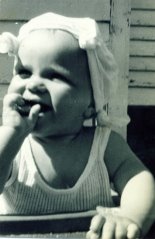



2 comments:
My best friend does my cover art. I am sure she would be willing to do yours. Check out my book to get further proof of what her work is like. Tales of Aradia the Last Witch.
nice cover i freaki' love it..
Accredited High School Diploma Online
Post a Comment