Wednesday, 24 August 2011
How to Publish your eBook Part 4
So you've formatted your eBook here
created a lovely cover here
created a Smashwords account
and published it on Smashwords here.
The first thing you should do is to check that the different version created by the meatgrinder on Smashwords are readable. Sometimes there can be wierd characters that leave great big gaps or mess up the fonts.
The different versions are described here.
First download the versions you can read on your PC. PDF, Plain Text, HTML, Javascript, RTF and scan through to check the formatting.
Download the adobe digital reader here to read epub for iPads, Nooks etc.
If you don't have a kindle to check out the Mobi file, download Kindle for PC here or the Mobipocket reader here.
Those are the main ones. If these are OK, the other less common ones probably are too.
If there are any formatting problems, you can correct them in the original .doc document and on the Dashboard screen, click Upload a new version.
Subscribe to:
Post Comments (Atom)



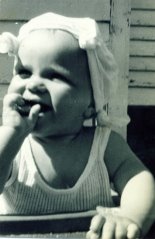


1 comment:
The time you spend helping out us eejits on the other end of the internet is much appreciated. So very much
Post a Comment